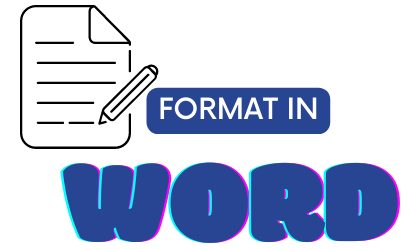Starting a PowerPoint slideshow from the beginning can be done in several ways, depending on the version of PowerPoint you are using. Here are common methods:
Method 1: From the Beginning Slide
- Open your PowerPoint presentation.
- If you are not already in Slide Show view, click on the “Slide Show” tab in the ribbon.

- Click on the “From Beginning” button. This will start the slideshow from the first slide.
Method 2: Keyboard Shortcut
- Open your presentation.
- Press the F5 key on your keyboard. This will start the slideshow from the beginning.
How to Accept All Format Changes in Microsoft Word?
Method 3: Right-Click Method
- Open your presentation.
- Right-click anywhere on the slide.
- In the context menu, select “From Beginning.”
Method 4: Custom Slide Show
- Open your presentation.
- Click on the “Slide Show” tab in the ribbon.
- Click on “Custom Slide Show” and choose “Custom Shows.”
- In the “Custom Shows” dialog box, select the show you want to start from the beginning, and click on the “Show” button.
These methods should work for most versions of Microsoft PowerPoint. If you’re using a different program or version, the steps may vary slightly.